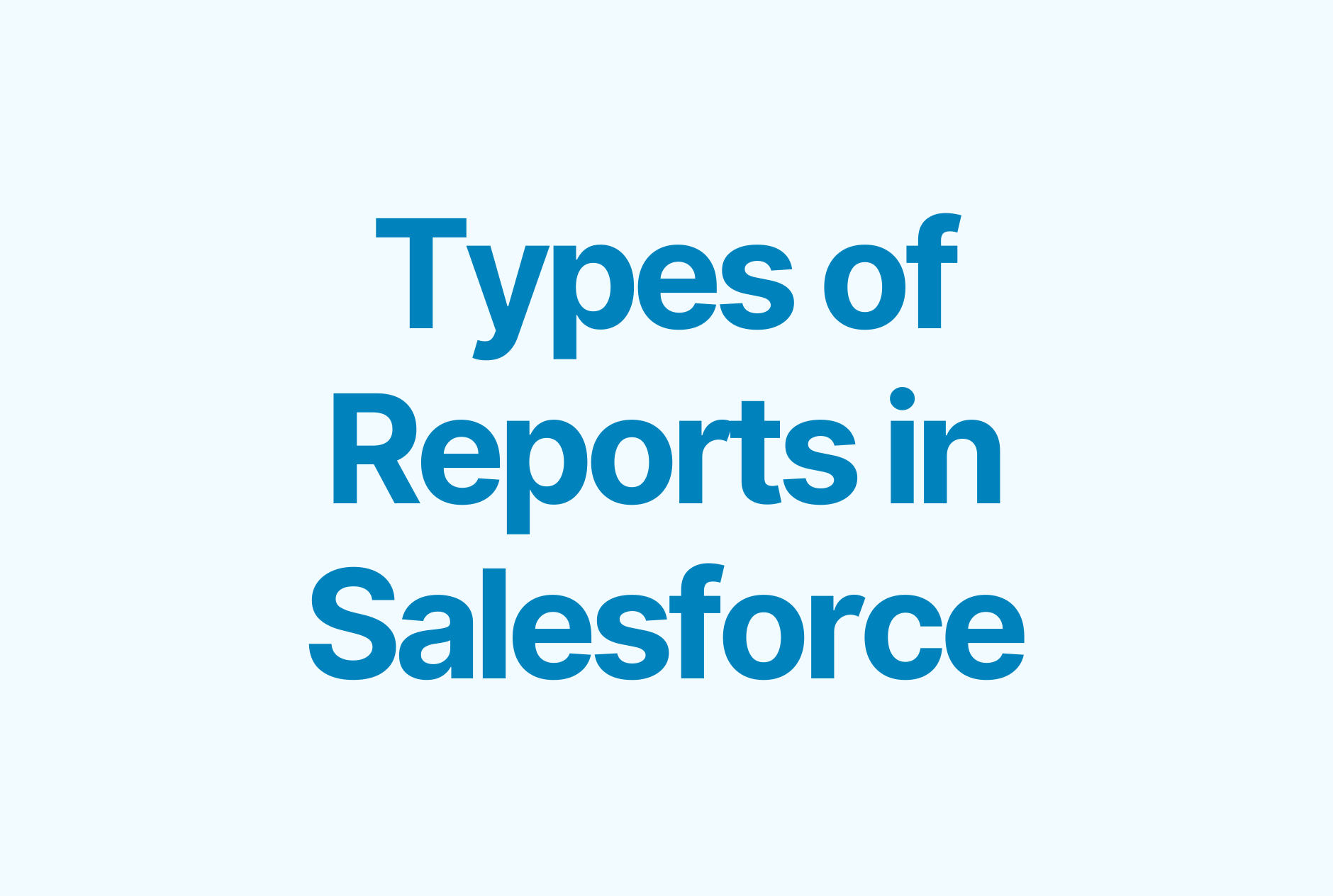14 Best Salesforce Tools You Need in 2025
Salesforce is one of the largest cloud-based customer relationship management (CRM) platforms in the world. It’s used by businesses of all sizes to manage sales, customer service, marketing, and more. The Salesforce app ecosystem is vast, with thousands of apps available to enhance and extend the functionality of the platform.
In this blog post, we’ll go over some of the best Salesforce tools currently available on the market. From productivity tools to document management and lead routing, these tools will help you get the most out of the Salesforce platform.
Productivity tools
Productivity tools for Salesforce are designed to help you streamline your work and get more done in less time. They’re useful for a variety of roles, including revenue leaders, RevOps, account executives, and customer success.
1. Weflow

Weflow is a revenue execution platform literally based in Salesforce, designed to help revenue teams automate and streamline their work. It offers a range of features designed to improve productivity, including a visual workflow builder, revenue performance management, and deal intelligence. Other benefits include:
- A modern notepad that automatically syncs with Salesforce, saving sales representatives time and making them more productive. You can also use templates (e.g., for your chosen sales methodology), which boost sales process compliance.
- The combination of Weflow's web app and Chrome Extension avoids countless Salesforce tabs, endless page load times, and context switching.
- Since Weflow helps get more (and accurate) deal data into Salesforce, it improves sales forecasting accuracy beyond 92%.
- Allows your team to run better, more efficient pipeline reviews, 1:1 meetings, weekly sales meetings, and handovers.
The Chrome extension lets you update Salesforce from anywhere, whether it’s the web, Google Calendar, Gmail, or Outlook.
Plus, unlike the other tools on this list, Weflow’s compatibility with Salesforce isn’t just another feature or afterthought—it’s how Weflow was built.
You can learn more about pricing and the different plans here.
2. Coefficient

Coefficient is a productivity tool that helps Salesforce users automate and streamline their spreadsheet workflows by syncing with Google Sheets.
You can import your data in just a few clicks, update data automatically with scheduling options, and update Salesforce directly from your spreadsheet. There’s also the option to set up alerts to be sent to your email or Slack when certain cell values or conditions are triggered.
Coefficient plans start at $59 per month, but you can save 17% when you pay annually. They also have a free plan that lets you import Salesforce data into Google Sheets but doesn’t include automatic data refresh or other automation features.
Data enrichment tools
Data enrichment tools are designed to help you get more out of your data. They can provide valuable insights into your customers and prospects, helping you make better decisions and shorten your sales cycle.
3. ZoomInfo SalesOS

ZoomInfo SalesOS helps drive lead generation and accelerate pipeline by identifying potential customers using data-driven insights and buying signals.
It uses machine learning and artificial intelligence to help you discover new buyers, enriches your data by analyzing your conversations, and helps you better understand your target market.
By integrating ZoomInfo SalesOS with Salesforce, you can help make sure your lead records are always up-to-date.
The pricing for ZoomInfo SalesOS starts at $15,995 per year.
4. Demandbase

Demandbase helps you better understand your target market, so your sales team can focus time and resources on the accounts most likely to buy. It provides valuable insights into your prospects and customers, including their industry, company size, and location.
According to Demandbase’s website, their pricing is custom fit to your business, but according to online sources, it starts from $150/user/month.
Deduplication tools
Deduplication tools are designed to help you avoid duplicating data in your Salesforce instance. They’re useful for ensuring the accuracy and consistency of your key customer data, especially if you’re sharing data across multiple platforms.
5. Cloudingo

Cloudingo is a cloud-based deduplication tool for Salesforce. It provides a range of features to help you eliminate duplicates, including a sophisticated matching algorithm and a user-friendly interface.
Cloudingo can also be used to import or migrate data directly into Salesforce to create new records or update existing ones without having to worry about duplication.
Cloudingo plans start at $1,096 per year for small organizations and go up to $10,000+ per year for enterprises. All of the plans come with a free trial option.
6. Plauti Duplicate Check

Duplicate Check is a Salesforce app that helps you identify and eliminate duplicates in Salesforce CRM, as well as prevent future ones.
This process can be done manually or fully automatically, and you can choose exactly how duplicates are processed, whether it be merging them one by one, merging a selection, or automatically merging when certain conditions (set by you) are met.
Duplicate Check has a free plan that’s good for up to 5000 records. Paid plans start at $589 per year.
Document management tools
Document management tools allow organizations to create, manage, and store their critical business documents in a centralized, secure, and efficient way.
They help eliminate manual document management processes, reduce errors, and boost productivity.
7. Conga Composer

Conga Composer is a document generation tool that allows users to create, manage, and automate the production of error-free, on-brand documents.
It can be used to generate quotes, contracts, invoices, reports, and more, making it invaluable for teams that need to generate a large number of documents on a regular basis and want to streamline the entire process.
Conga Composer pricing isn’t available publicly, but certain online sources claim it starts at around $20/user/month. The company also offers a free trial you can use to test out the tool.
8. Nintex DocGen

Nintex DocGen is another document management tool for Salesforce that allows organizations to build and share business-critical documents like contracts and invoices with just a few clicks directly within Salesforce.
It also provides a range of templates, which can be customized and automated, making it super easy for teams to improve compliance, streamline reviews, simplify signing processes, and securely store documents.
Nintex plans start at $2,400 per year for 10 users and go up from there. The company also offers a free trial.
Lead routing tools
Lead routing tools allow organizations to automate the prioritization and distribution of leads to the appropriate team members, ensuring leads are promptly and effectively processed.
9. LeanData

LeanData is a lead routing and revenue orchestration tool that helps organizations automate lead distribution.
It provides a range of features for lead prioritization, lead scoring, and lead routing, and helps ensure that leads are processed efficiently and effectively.
LeanData plans start at $39/user/month.
10. Distribution Engine

Distribution Engine is another tool that helps make lead routing in Salesforce easy.
It provides a range of features, including the ability to set working hours, create tags, track leads and set SLA alerts, and create custom reports and dashboards in Salesforce.
Distribution Engine has a straightforward pricing plan of $45/user/month. They also offer a free trial.
CPQ tools
CPQ (configure, price, quote) tools allow organizations to streamline their quote and proposal generation processes, reducing the time and effort required to create accurate and professional quotes.
11. Oracle CPQ

Oracle CPQ is a Salesforce tool that provides organizations with a range of features for streamlining the quote and proposal generation process.
It helps organizations manage complex pricing, discounting, and product configuration rules, and makes sure that quotes are generated quickly and efficiently.
According to online sources, Oracle CPQ plans start at $240/user/month.
12. Conga CPQ

Conga CPQ provides businesses with a range of features for streamlining the quote and proposal generation process. It helps organizations configure pricing, discounting, carts, and more to help build out the necessary documents accurately and efficiently.
The pricing for Conga CPQ isn’t available publicly, so you’ll need to reach out to the company to find out how much it would cost for your company to use it.
Scheduling tools
Scheduling tools help teams manage and schedule appointments, meetings, and tasks effectively. These tools offer a visual representation of a team's schedule and help teams coordinate their activities with ease.
13. Chili Piper

Chili Piper is a scheduling tool that helps sales teams book meetings with prospects as soon as they express interest in a product or service.
The tool provides a range of solutions to do this, including a Form Concierge feature that instantly qualifies and routes leads from your existing web forms, a Distro feature that routes opportunities to the right sales reps, and a Handoff feature that lets sales reps pass an opportunity between one another seamlessly.
Of course, all of this information syncs right to Salesforce.
For booking links alone, Chili Piper costs $22.50/user/month. If you’re interested in adding their Distro, Handoff, or Form Concierge features, however, they cost $30, $37.50, and $45 per user per month, respectively.
These prices will be slightly discounted if you choose to pay annually.
14. Calendly

Calendly is a scheduling tool that provides an easy way for sales reps to schedule appointments and calls with prospects and customers, eliminating the need for back-and-forth emails.
And by integrating Calendly with Salesforce, teams can access their calendar directly from their Salesforce account.
Calendly has a free plan for individuals. Paid plans start at $10/user/month.
Wrap up
Whether you’re looking to improve productivity, data management, lead routing, or scheduling processes, the tools discussed in this post are the top Salesforce tools available on the market today.
These tools are designed to help sales and RevOps teams save time, increase efficiency, and improve their company’s bottom line.
Go through the list above to find the best Salesforce tool or Salesforce integration for your needs.
Looking to learn more? Check out these guides: