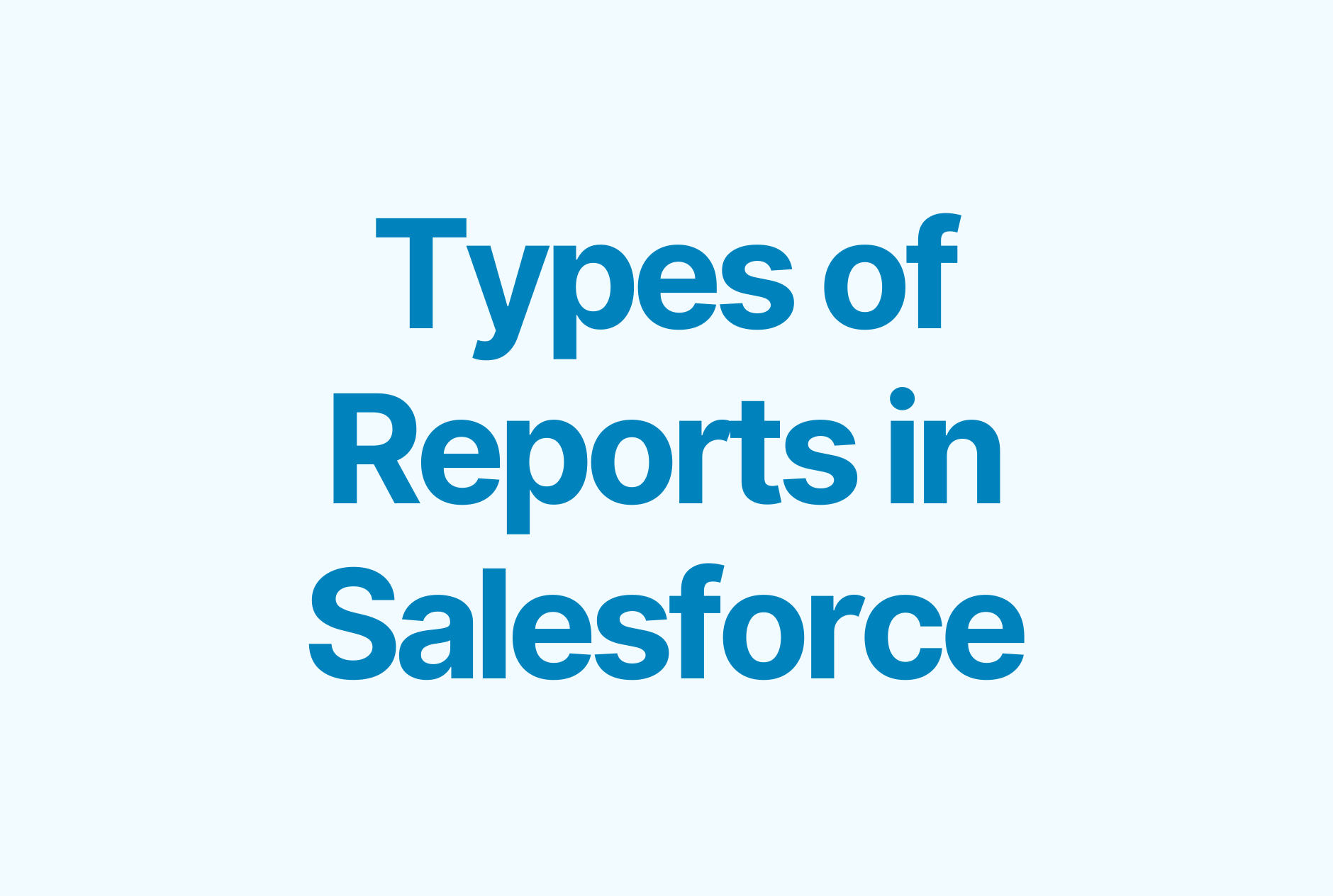14 Salesforce Productivity Tools You Need in 2025

Are you tired of spending hours in Salesforce trying to get things done?
Well, you're not alone.
Salesforce CRM is a powerful tool that businesses use to manage customer relationships—but it can be time-consuming and cumbersome to use without the right productivity tools.
That's why we’ve compiled a list of 14 Salesforce productivity tools that you need in 2025. These tools will help your teams boost sales productivity and improve customer satisfaction.
Let's dive in!
1. Weflow

Weflow is a Salesforce tool that’s actually based in Salesforce and designed to help sales and revenue teams automate and streamline their work.
It enables teams to update Salesforce records in bulk, create custom pipeline views, and sync all sales activities (including meetings, calls, and emails) to Salesforce automatically.
The software also automated deal signals and alerts, allowing you to quickly identify at-risk deals and act accordingly.
Since Weflow helps get more (and accurate) deal data into Salesforce, it also improves sales forecasting accuracy. Additionally, it can help improve discovery, qualification, and handover and increase pipeline and sales cycle visibility.
Integrating Salesforce with Weflow only takes a few seconds, since Weflow uses Salesforce single sign-on (SSO). And the Chrome extension lets you update Salesforce from anywhere, whether it’s the web, Google Calendar, Gmail, or Outlook.
2. Cloudingo

Cloudingo is a cloud-based tool for eliminating duplicate records in Salesforce. It has a range of features, like a sophisticated matching algorithm, to help you do it.
You can also use it to import or migrate data directly into Salesforce to create new records or update existing ones (without having to worry about duplication).
Cloudingo plans start at $1,096 per year for small organizations and go up to $10,000+ per year for enterprises. All of their plans come with a free trial option.
3. Plauti Duplicate Check for Salesforce

If you have duplicates in your Salesforce platform, Duplicate Check can help you find and eliminate them.
You can do this manually or automatically, and choose how dupes are processed, such as merging them one by one, merging a selection, or automatically merging when certain conditions (set by you) are met.
Duplicate Check has a free plan that’s good for up to 5,000 records. Their paid plans start at $589 per year.
4. Conga Composer

Conga Composer is a document generation tool for Salesforce. It lets users create, manage, and automate the production of error-free, on-brand documents.
This is extremely useful for revenue teams who need to generate a large number of documents regularly and want to streamline the entire process.
The software’s standout features include:
- Template Library – Conga Composer comes with a wide variety of customizable templates that allow teams to easily create documents like proposals, contracts, and invoices.
- Quick Starts – This feature allows users to quickly create documents by selecting from pre-built templates and configuring a few key settings, saving time and streamlining the document creation process.
- Conga Batch – Lets users generate multiple documents at once, useful for generating large volumes of documents, like invoices or purchase orders.
- Conga Trigger – Automates the document generation process by letting users set up rules that automatically generate documents based on certain events or triggers, like when a new opportunity is created in Salesforce.
In addition to these features, Conga Composer also supports automatic data merge, which lets users merge data from Salesforce directly into their documents. This can save time and reduce errors by eliminating the need to manually copy and paste data into documents.
Conga Composer also supports custom branding, which lets users customize the look and feel of their documents with their own branding, logos, and colors.
Pricing varies depending on the specific plan and the number of users, but according to online sources, it starts at $20 per user per month. There’s also a free trial you can use to see if Conga Composer is the right fit for your needs.
5. Nintex DocGen

Nintex DocGen is another tool for Salesforce that lets you create and share business documents, like contracts and invoices, from within Salesforce.
You can customize and automate the templates to improve compliance, review, signing, and storage processes.
Nintex plans start at $2,400 per year for 10 users and go up from there. A free trial is available.
6. Adobe Sign

Adobe Sign is an electronic signature solution that can be integrated with Salesforce to automate the process of collecting signatures on documents.
By using Adobe Sign within Salesforce, sales teams can send documents directly from Salesforce, ending the need for manual printing, signing, scanning, and emailing of documents, which can be time-consuming and prone to errors.
Adobe Sign can also be configured to trigger automated workflows in Salesforce, like when a contract status is updated, saving time and reducing the risk of error when manually updating records.
Pricing starts at $34 per user per month. A free 30-day trial is available.
7. LinkedIn Sales Navigator

LinkedIn Sales Navigator is designed to generate sales leads from your existing network. Its app for Salesforce lets you see information and insights from LinkedIn where you're already tracking the rest of your sales activities.
This makes it easier to find sales prospects, since LinkedIn will give you custom lead recommendations and access to advanced search options to find better qualified leads for your business.
Pricing starts at $99 per month, but you can take Sales Navigator for a spin first with a free trial.
8. Dataloader.io

Dataloader.io is a data management tool that can be integrated with Salesforce to automate the process of importing and exporting data. This reduces the time and effort needed for manual data entry.
Dataloader.io can be used to schedule automated data loads—ensuring that data is updated in real-time—and reducing the risk of errors. It also provides advanced mapping and validation tools, so that data is imported and exported accurately and consistently.
Dataloader.io has a Free plan, a Professional plan priced at $99/user per month, and an Enterprise plan priced at $299/user per month. The main difference between the plans is the number of records and tasks you can use them for.
9. Geopointe

Geopointe is a geolocation solution that can be integrated with Salesforce to boost productivity for sales teams.
With Geopointe, sales reps can visualize their Salesforce data on a map, allowing them to identify trends, prioritize opportunities, and discover areas for improvement.
The platform’s core features include:
- Geographic search & analysis – Lets users search for records based on their location (e.g.finding all the customers within a certain radius of a specific address), and analyze their data using geospatial analysis tools like heat maps or density maps, to gain further insight.
- Shape editor – Lets users draw any shape on a map (e.g. a polygon or a circle) to create custom territories or for visualizing data within specific geographic areas.
- Calendar-based scheduling – Lets users schedule appointments and events based on their location. Users can view their appointments on a map and optimize their schedule based on the locations they need to visit.
- Routing & optimization – Optimizes routes and minimizes travel time by letting users enter multiple addresses so that Geopointe can calculate the most efficient route to visit all of them. This can be useful for sales reps or service technicians who need to visit multiple locations in a day.
- Automated assignment – Automatically assign records to specific users or teams based on their location. For example, if a new lead is created within a certain territory, Geopointe can automatically assign it to the appropriate sales rep based in that location.
Geopointe can be used to automate location-based processes, like generating task reminders when a rep enters a specific area.
Pricing starts at $70/user per month.
10. Spekit

Spekit is a knowledge management and training solution that can be integrated with Salesforce to improve productivity for sales teams.
It can be used to create and maintain a centralized knowledge base, making sure that reps have access to the most up-to-date and accurate information.
The tool even provides personalized recommendations and suggestions, helping reps to find the information they need more quickly and easily.
Spekit also provides on-demand training and coaching, allowing reps to learn at their own pace and quickly get up to speed on new products and processes.
Other Salesforce-specific features include:
- One-click connect to Salesforce – This allows users to quickly and easily connect their Salesforce org to the platform, and access Spekit's training and resources directly from within Salesforce.
- Embed training into Salesforce automatically: Spekit allows users to embed training and resources directly into Salesforce records and pages. This means that users can access training and resources without having to switch between different applications or screens.
- Sync changes to your org automatically: Any changes made to Salesforce records or pages with the platform are automatically synced to Spekit. This ensures that users always have access to the most up-to-date information.
- Out-of-the-box content: Spekit offers a library of content that covers a range of Salesforce topics and features, including training on standard Salesforce objects, as well as custom objects and fields.
Plans start at $27/user per month.
11. Distro by Chili Piper

Distro by Chili Piper is a lead distribution and scheduling solution that can automate the process of distributing leads, making sure that they’re routed to the most appropriate rep in real-time.
This reduces the risk of bottlenecks and delays. Distro provides advanced routing rules, allowing reps to route leads based on a variety of criteria, like lead source, industry, or company size.
It can also be used to schedule meetings and appointments with leads, and provides real-time reporting and analytics.
Distro’s pricing starts at $20/user per month.
12. Distribution Engine

Distribution Engine is among the top Salesforce data integration tools that help make lead routing in Salesforce easy.
It provides a range of features, including the ability to set working hours, create tags, track leads and set SLA alerts, and create custom reports and dashboards in Salesforce.
Distribution Engine can be used to ensure that leads and opportunities are distributed fairly and efficiently, reducing the risk of bottlenecks and delays.
For example, certain leads and opportunities will be prioritized based on predefined criteria, like lead score or opportunity value.
Distribution Engine has a straightforward pricing plan of $45 per user per month. They also offer a free trial.
13. Ascendix Search

Ascendix Search is among the most popular search and filter Salesforce integration tools designed to improve productivity for sales teams.
With Ascendix Search, sales reps can easily search and filter their Salesforce data, allowing them to quickly find the information they need to make informed decisions.
This means you can search across multiple objects and fields simultaneously, reducing the time and effort required to find information.
Pricing starts at $15/user per month.
14. Aircall CTI

Aircall CTI is a computer telephony Salesforce integration tool that lets you make calls and receive notifications directly from Salesforce.
Its features include call logging, click-to-dial, and automatic call recording. With Aircall CTI, you can streamline your communication with clients and save time on manual data entry.
Plans start at $50/user per month.
Boost efficiency with these Salesforce productivity tools
These 14 Salesforce tools can help you save time, automate administrative tasks, and streamline your workflow.
Remember that not all tools will be necessary for everyone, so be sure to assess your team's needs—and take advantage of those free trials—before choosing which tools to use.