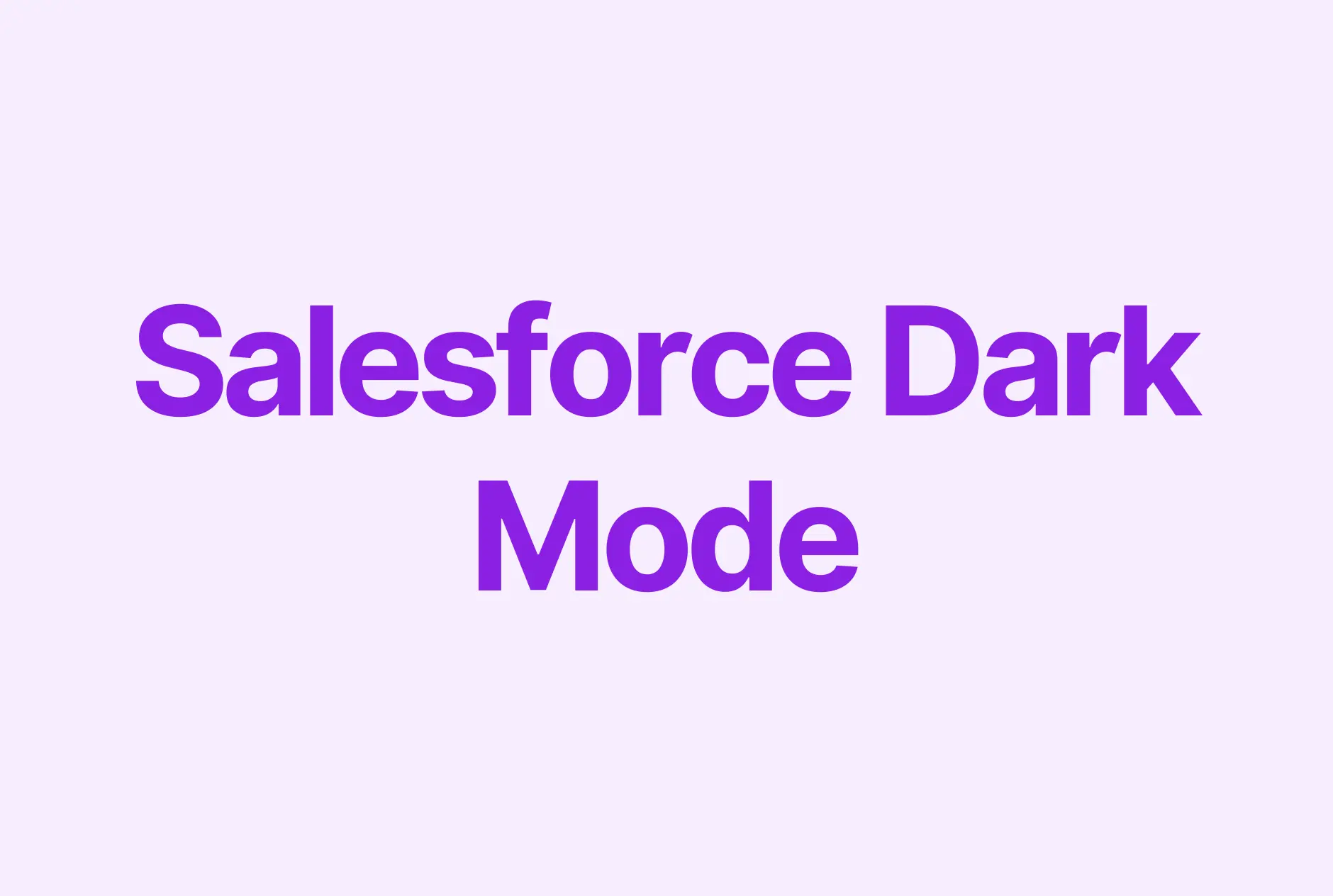29 Chrome Extensions That Make Salesforce So Much Better
.png)
Salesforce is an incredibly powerful tool. That’s why it’s the go-to for so many businesses.
But while it’s easy to customize for teams and departments as a whole, the software can get tricky when trying to individualize the experience to fit each user’s unique work preferences and needs.
Users are left with work-around systems or complex processes that can be frustrating, difficult to follow, or frankly, just aren’t as productive as they could be. Thankfully, Salesforce Chrome extensions can offer a quick, easy, and free solution.
Why use Salesforce Chrome extensions?
Salesforce Chrome extensions are easy to use and can add new features or functionality to create a better user experience.
Users are also in full control of the extensions they choose to take advantage of—meaning they can get specific solutions to the problems or challenges they run into during their day-to-day work.
Chrome extensions allow each user to create a totally customizable experience when using Salesforce.
They can help you boost sales efficiency, get more from the data stored within Salesforce, or even improve communication between team members and customers.
But just searching for “Salesforce Chrome extensions” in Google will give you dozens of results—so which ones are really worth your time?
We’ve created this list of 29 helpful Salesforce Chrome extensions that are actually worth your time.
Salesforce Chrome extensions for sales professionals
Salesforce is one of the most popular CRM solutions out there, but it still leaves some features to be desired.
Whether you need to communicate with your sales team about the information stored within Salesforce or make it easier to connect with a customer, these Chrome extensions can help.
1. Weflow

The Weflow Chrome extension is designed to help sales and revenue teams update Salesforce faster, improve pipeline visibility, and identify deals at risk.
It acts as a Salesforce mass editor, enabling you to update Salesforce records in bulk through an intuitive interface and syncing all changes to your Salesforce instance immediately.
Weflow also helps improve Salesforce data hygiene by syncing sales reps’ activities (including meetings, calls, emails, and notes) to your CRM instance automatically. This, in turn, helps improve pipeline visibility and allows you to have a better understanding of where deals stand.
These two features combined can help save five or more hours per sales rep or account executive every week. This time can then be spent on selling activities, allowing teams to close more deals.
Weflow’s deal signals help you keep deals on track and minimize risk. You can also set up real-time alerts for missed steps and expired close dates or add your own custom rules.
Finally, note templates help you outline your sales methodology and ensure reps adhere to your sales process, while the task manager ensures no task gets forgotten.
2. Salesforce Gmail Integration
If you use Gmail and Google Calendar, the Salesforce Gmail Integration is a must-have Chrome extension.
Salesforce records are available directly from your Gmail inbox, allowing you to look up details about a client or partner, make notes or update information, and easily access Salesforce email templates without needing to change tabs.
3. RingDNA Intelligent Dialer for Salesforce
RingDNA Intelligent Dialer for Salesforce makes dialing prospects easier and faster so you can have better conversations and close more deals. You can use a local area code to improve connection rates and automatically route return calls to the rep who placed the original call.
This extension also makes customer data easily accessible before, during, and after a conversation.
4. AssistLead

AssistLead takes LinkedIn information and creates new profiles in your Salesforce CRM. Accurately store prospect information so you can stop cross-referencing pages.
AssistLead also ensures you and your team members don’t create duplicate profiles to avoid overlap and frustration.
5. Salesforce Community Page Optimizer
Improve your Lightning-based community and apps with Salesforce Community Page Optimizer.
This extension provides detailed insights into your Lightning application so you can refine the design and experience to better meet your needs.
6. Spekit

While Spekit isn’t a Salesforce-specific extension, it makes training and enablement documentation and resources easy to access across tools and platforms.
Spekit guides you through step-by-step changes and provides update alerts to make sure your team always has the answers and information they need.
7. ZaapIT for Salesforce

Manage Salesforce CRM data more efficiently to eliminate duplicates and improve data quality with the ZaapIt for Salesforce Chrome extension.
This extension features mass merge, auto-merge, selective merge, a number of bulk actions, email validation and verification, search options, and backup logs and files to ensure the data within your CRM is up-to-date and accurate.
8. Sync Salesforce Contacts to Google by cloudHQ

Create a two-way sync between Salesforce and Google Contacts with cloudHQ’s Sync Salesforce Contacts To Google Chrome extension, which makes it easy to keep client information up-to-date and accessible while working from Gmail or your smartphone.
Get client names, emails, and phone numbers quickly with the autofill feature so you can work more efficiently from anywhere.
9. Clearbit for Salesforce

If you’re a Clearbit user, the Clearbit for Salesforce Chrome extension makes it easier to access personal and company data on Salesforce records.
The tool streamlines the profile creation and update processes, turning any email address or domain into a complete Salesforce profile in just a few clicks — no time-consuming searching required.
Salesforce Chrome extensions that save time
Are you wasting too much time logging in, switching between windows, or trying to find the Salesforce page you need to get your work done? These Salesforce Chrome extensions are designed to save you time by streamlining more basic tasks.
10. Salesforce Navigator
When you have so much information stored in Salesforce, finding just the right page can feel like a treasure hunt.
Salesforce Navigator improves the search function within the Salesforce platform to allow you to get to any page quickly—just by typing in what you need to do.
11. Salesforce Inspector
If you’re an administrator or developer that constantly has to look up metadata, Salesforce Inspector will be a lifesaving tool.
This Chrome extension adds a metadata layout right on top of the standard Salesforce interface so you can easily access things like API codes, account IDs, field type, and more.
12. Salesforce Advanced Code Searcher
Find the code you need in just a few clicks. Salesforce Advanced Code Searcher allows you to search your code components by Apex classes, Apex triggers, Visualforce pages, Visualforce components, and lightning components.
You can even search for any string in your code.
13. Salesforce Logins by Synebo

Manage all of your Salesforce credentials in one place, so you no longer have to deal with verification codes. You can quickly log in with just one click and easily import and export credentials or generate a session login link.
Salesforce Logins by Synebo protects your sensitive data, including passwords and tokens, and stores them with encryption. They even offer PIN code protection if you feel more comfortable with added security.
14. Salesforce ORGanizer
Salesforce ORGanizer is another extension that stores login information to make accessing your Salesforce account (or accounts) a breeze. Salesforce ORGanizer has the additional benefit of making your Salesforce tabs more easily recognizable in your browser, so you can spend less time clicking between open tabs.
You can even create a personalized Quick Link library to quickly access your go-to pages.
15. Apex Debugger

Apex Debugger makes debugging your apex code within Salesforce easier.
One of the biggest benefits of this Salesforce Chrome extension is the ability to create customized keyboard shortcuts to streamline your debugging process, but the extension also makes it easier to search, filter, and delete debug logs.
16. Salesforce Change Set Helper
Enhance Salesforce change sets with the Salesforce Change Set Helper.
This Chrome extension includes the last modified date, user, and API name for each item, automatic ordering based on the most recently modified, and an option to filter, search, and order by field.
17. Salesforce Admin Check All
Clicking through checkbox lists manually is not only time-consuming, but it’s also incredibly boring.
The Salesforce Admin Check All extension adds a simple “Check All” option to the object permissions and field permissions list on the object setting page for profiles and permission sets on admin pages. It might feel like a small change, but it can add serious time back to your day.
18. Salesforce Simplified
Salesforce Simplified is designed for developers and Salesforce admins who need easy access to data points and information.
The extension adds an accessible layer of data on top of the Salesforce UI so you can access recently created or modified data to avoid needing to switch between windows or tabs. It also has an advanced search so you can find code quickly and easily.
19. Salesforce Show API Name
This is another simple and sweet extension. Salesforce Show API Name adds the field and object API names to Salesforce record detail pages, giving you a complete look at the data you need without making extra clicks.
Just click the extension icon or use the keyboard shortcut, and the additional information will appear on the page.
20. Whitelist All IPs for Salesforce
While Salesforce’s security model is a selling point for most organizations, the process can become tedious and make it difficult for team members to access the data they need within the platform.
The Whitelist All IPs for Salesforce Chrome extension can give users access without requiring verification codes or security tokens by making it easy for you to whitelist certain IPs all at once.
Salesforce Chrome extensions that help you get more done
While saving time is a great way to be more productive, sometimes you just need to do more than what Salesforce can offer.
These Chrome extensions offer an easy boost to the Salesforce platform, offering additional features or capabilities that can help you get more from your Salesforce data.
21. Boostr for Salesforce
Boostr adds new admin and developer features to Salesforce, including the ability to search when adding items to a changeset, filtering by type, adding “check all” or “uncheck all” checkboxes to table headers on the admin pages, and displaying metadata on editing or tracking pages.
Users can even customize what Boostr features are used in the extension, so you can add the functionality you want without adding extra buttons or tools.
22. Enhance Salesforce Dashboard
Salesforce limits the number of times you can refresh dashboards to daily, weekly, or monthly—but this Salesforce extension gives you the option to create additional dashboards for access to real-time information.
The Enhance Salesforce Dashboard Chrome extension also lets you increase the number of columns shown in one row from 3 to 7.
23. Salesforce DevTools
Salesforce DevTools is a powerful extension for developers using Salesforce.
Not only does it provide easy access to information and data like some of the other Salesforce extensions on this list, but it provides additional tools such as a query editor, field definitions, ERDs, page layouts, and more.
Salesforce DevTools also has easy export functionality, allowing you to move data to a spreadsheet effortlessly.
24. Salesforce Debug Logs & Schema Explorer
The Salesforce Debug Logs & Schema Explorer allows developers to cut down on the amount of time it takes to build and analyze debug logs and SOQL queries.
Access Salesforce debug logs in just two clicks without leaving your current tab.
25. Record and Metadata Comparator for Salesforce
Make differences between Salesforce objects or records easy to spot with the Record and Metadata Comparator for Salesforce Chrome extension.
The extension highlights the differences so you can work more efficiently and accurately.
26. Salesforce Dependent Picklist Matrix Export
Exporting from Salesforce can feel incredibly complicated for a seemingly simple task.
With the Salesforce Dependent Picklist Matrix Export, you can extract dependent picklist matrixes for analysis, comparison, and reporting.
This extension exports data to a .CSV file and supports up to 5,000 entries.
27. SOQL Extractor and Analyzer for Salesforce
This extension comes in handy if you frequently get the “Too Many SOQLs” error. The SOQL Extractor and Analyzer for Salesforce extracts SOQL queries (including their execution counts) from debug logs so you can more easily analyze and debug your data.
28. Org Header for Salesforce
If you’re working with multiple sandboxes, it’s easy to end up overwhelmed with dozens of tabs open. If you lose track of where you’re working and make changes to the wrong one, it could cause major complications.
The Org Header for Salesforce Chrome extension makes it easy for you to add a distinctive custom header to each sandbox, so you can easily find the appropriate one.
29. Salesforce Colored Favicons
Change the color of the traditional Salesforce tab favicon to distinguish between organizations. Salesforce Colored Favicons automatically adds a new color when you visit a new Salesforce organization, but you do have the option to customize the colors used.
This extension can help you keep your desktop organized while working with multiple Salesforce tabs open.
Improve your Salesforce experience with Salesforce Chrome extensions
Salesforce is already a really great tool, but extensions and add-ons can make it even better.
By customizing your Salesforce configuration with Chrome extensions, you’re able to create processes, systems, and tools that work for you—allowing you to increase your productivity, get more done, and build stronger relationships with your customers and clients.